Bash scripting is a powerful way to automate routine tasks in Unix-based systems. Whether you’re managing files, setting up environments, or deploying software, Bash allows you to write scripts that perform complex operations with simple code.
Why automate with Bash?
- Save time on repetitive tasks.
- Reduce manual errors.
- Improve consistency in system management.
Common use cases:
- Backup files and databases.
- Schedule cron jobs.
- Monitor disk space or system health.
- Automate server setup and configuration.
Basic structure of a Bash script:
bashКопироватьРедактировать#!/bin/bash
echo "Starting backup..."
cp -r /home/user/data /backup/location
echo "Backup completed."
Useful Bash features:
- Variables (
myvar="Hello") - Conditionals (
if,else) - Loops (
for,while) - Functions for modular code
- Command-line arguments (
$1,$2, etc.)
Bash also integrates seamlessly with tools like grep, awk, sed, and curl, making it a powerhouse for text processing, automation, and system administration.
While Bash is not ideal for complex applications, it’s irreplaceable for small tasks and system-level scripting. Learning to automate with Bash is a valuable skill for developers, sysadmins, and DevOps engineers alike.
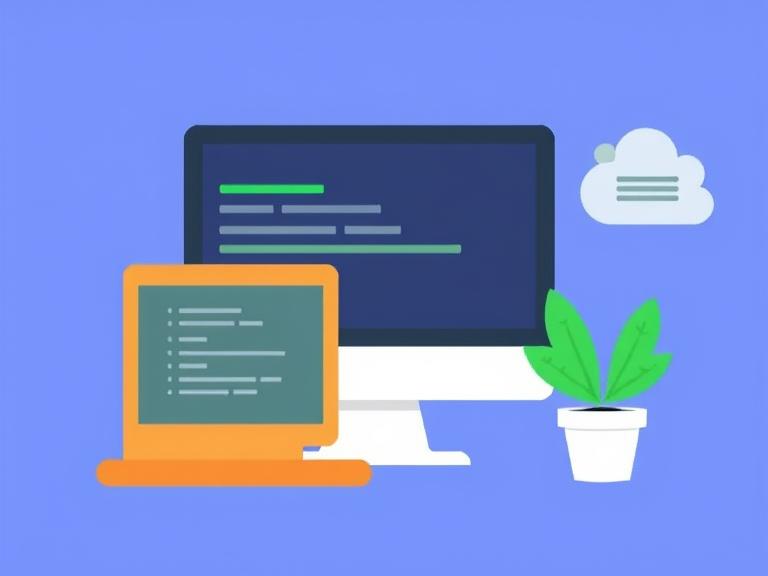
Leave a Reply